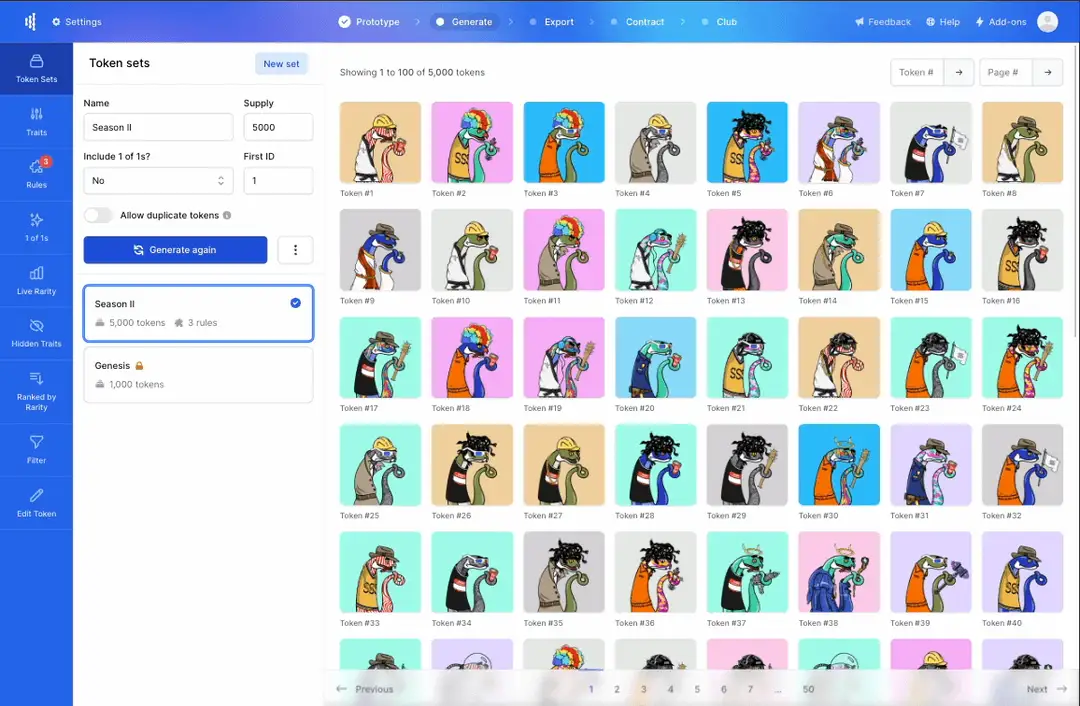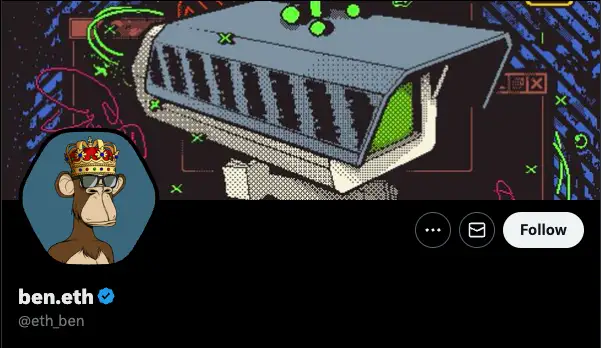
Introduction
Non-fungible tokens (NFTs) are digital assets that are unique and cannot be replaced. They can be anything from digital art to music to collectibles. In recent years, NFTs have become increasingly popular, and many people are now using them as their profile pictures on social media.
Twitter is one of the first social media platforms to offer support for NFT profile pictures. This feature is currently only available to Twitter Blue subscribers on iOS devices.
How to change your Twitter PFP to an NFT
To set your NFT as your Twitter profile picture, follow these steps:
- Open the Twitter app and sign in to your account.
- Tap on your profile picture in the top left corner of the screen, then edit profile
- Tap on the Profile Picture icon, then 'Choose NFT'
- Select your crypto wallet from the list of supported wallets.
- Twitter will generate a verification request message to your wallet address.
- Approve the verification request in your crypto wallet app.
- Select an NFT from your wallet and tap on Done. Then hit save
Your NFT will now be displayed as your Twitter profile picture. It will be displayed in a special hexagon shape to indicate that it is an NFT. To change your NFT, you can follow the same steps.
Benefits of Using an NFT as Your Twitter Profile Picture
There are a few benefits to using an NFT as your Twitter profile picture. First of all, it's a great way to show off your ownership of an NFT and gives your page a hint more personality. It can also help you stand out from the crowd and facilitate connecting with other people who are interested in NFTs.
Tips for Choosing an NFT Profile Picture
When choosing an NFT profile picture, there are a few things you should keep in mind. First, you want to choose an NFT that you like and that represents you. Second, you want to choose an NFT that is high quality and has a good resolution. Third, you want to choose an NFT that is the right size for a Twitter profile picture.
Here are a few tips for finding NFTs that are suitable for Twitter profile pictures:
- Look for NFTs that are in the 100x100 pixel range.
- Look for NFTs that have a transparent background.
- Look for NFTs that are high quality and have a good resolution.
Conclusion
Setting your NFT as your Twitter profile picture is a great way to show off your ownership of an NFT, stand out from the crowd, and connect with other people who are interested in NFTs. By following the steps in this blog post, you can easily set your NFT as your Twitter profile picture.
Feeling inspired?Launch your NFT today.
Prototype, generate and launch your collection with the most powerful no-code NFT toolkit.
Sign up for free