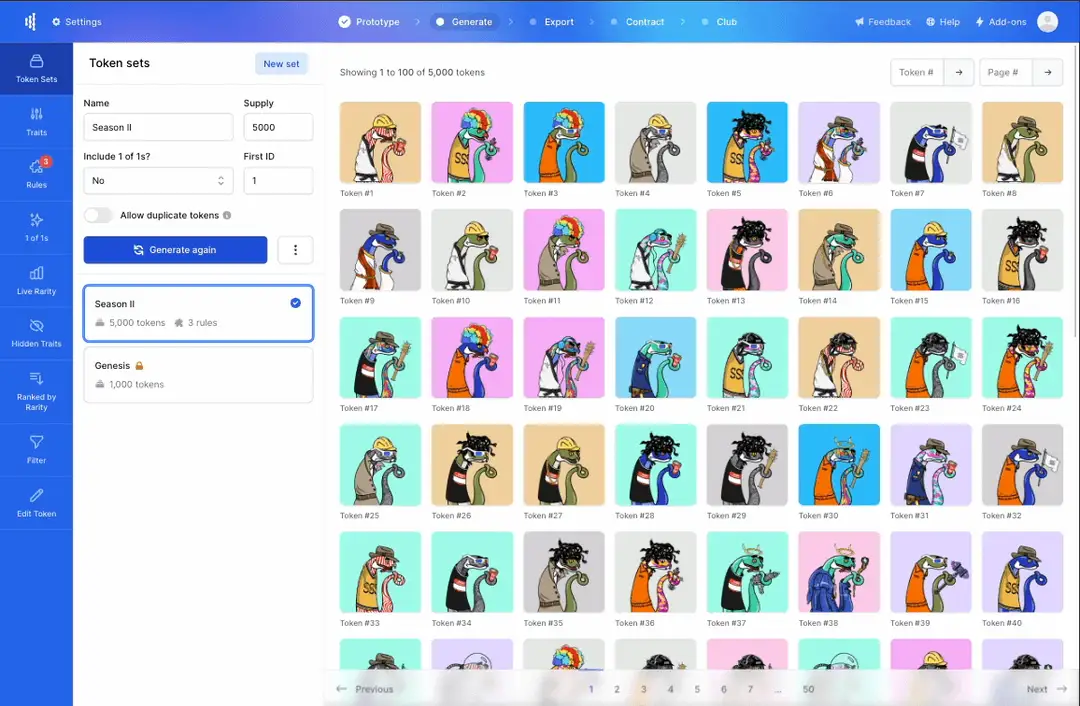How to organize your NFT layers for generation
Are you considering developing your own NFT collection? It can be an exciting yet demanding experience, which is why it's crucial to make sure you are well-prepared before jumping in. A smart approach to simplify the NFT creation process is to leverage an NFT generator like NFT-Inator to test your layers and ensure the collections artwork flows well. In this article, we will cover how to organize your layers and the prerequisites to have in place before using NFT-inator to generate your collection. Armed with this information, you will be on your way to conceptualizing and launching your very own NFT collection in no time.
We originally created NFT-Inator after spending countless hours that turned into days trying to perfect our artwork layers. Having to toggle layers in photoshop is cumbersome and each layer then has to be aligned manually. Using NFT-Inators prototype stage allows for easy artwork layering so you can quickly see which layers work, and which don't.
Best practices for organizing your layers
- Have an idea of your supply, collection name, and description: Before starting the layering process, it's important to have a clear idea of your NFT collection's supply, name, and description.
- It's crucial to have enough traits to make each piece unique. We recommend a minimum of 50 traits for the first 1,000 tokens in your collection. This ensures that each token is distinctive, as you continue to expand your collection, you can add another 30-50 traits for every additional 1,000 tokens. This gradual increase in traits will provide more variety, making your collection even more appealing to collectors. To create an extremely diverse collection, consider having 100 traits per 1,000 tokens. This will give you the best results in terms of rarity and variety which is highly valued by collectors.
- Organizing artwork layers in a clever and strategic way is key to making it look seamless. Factors to consider when approaching the structure of your layers in a logical way are: background, foreground, main subject, placement of traits, colors and textures of each layer. You will need to make sure that the layers can be applied on top of each other in a sensible manner, and therefore you should look to work with an experienced artist that can provide guidance with regards to layering.
- All artwork should be the same resolution, size and format. Otherwise you will have messy looking traits that don't seem to fit into your artwork or traits that are out of focus, too small, or a number of other formatting issues.
- Collaborate with your artist to determine which layers are necessary and what combinations work best. It's important to arrange your artwork layers in a specific order to ensure that each layer is correctly displayed. For instance, the eyes layer should be positioned above the head layer to ensure that they are correctly aligned. Proper layer organization is crucial to avoid any issues such as clipping or errors when layering different artwork assets.
- You can add 1 of 1's to your collection through a generation platform. Usually layers can be reserved for unique 1 of 1 pieces, but you can also upload a full 1 of 1 and add metadata later. If you're going to take this approach then stacking the layers correctly for these pieces is not necessary.
- An easy way to check your layering is by using NFT-Inator’s prototype features (completely free). This allows you to make sure your layers match up accurately and layer correctly. This is a great alternative to using photoshop as the learning curve is a lot easier and this tool is specifically built for NFTs.
Generating your collection with NFT-Inator
Now that you have your artwork layers organized, you're ready to upload your work to a platform like NFT-Inator and start generating or designing your collection. But before you upload your art, there's a couple small things to prepare:
- Follow the correct file structure: Ensure your files are uploaded correctly by following the correct file structure. This means organizing your files in a root folder with the name of your collection, with each trait category in its own folder inside, and with artwork files for each trait category in the corresponding folder.
- Review your files before uploading: Before uploading your files to NFT-inator, give your layers one last check so that you can avoid mistakes and save time in the long run.
So your layers are completed to perfection, your folders are organized properly and all that's left is to get started. We can assist you here with our guide on how to use NFT-Inator to create your collection. Not only that, we have a guide on the best ways to promote your collection as that is just as important as having incredible artwork.
Head over to NFT-Inator to get started today.
Read our documentation on NFT-Inator to learn more about the platform
Learn more about the best ways to promote your NFT collection
Conclusion
Creating layers for an NFT collection can be a challenging process, that's why we recommend working closely with an artist to test all of your layers and ensure they blend together seamlessly. Before starting the process of creating your NFT collection with NFT-Inator, it's important to take steps to make sure that you are fully prepared. Fortunately, NFT-Inator provides a smooth and effortless way to turn your vision into a reality and launch your collection. So, with the right preparation and tools, you can layer your artwork easily and have a smooth NFT creation process.
Feeling inspired?Launch your NFT today.
Prototype, generate and launch your collection with the most powerful no-code NFT toolkit.
Sign up for free