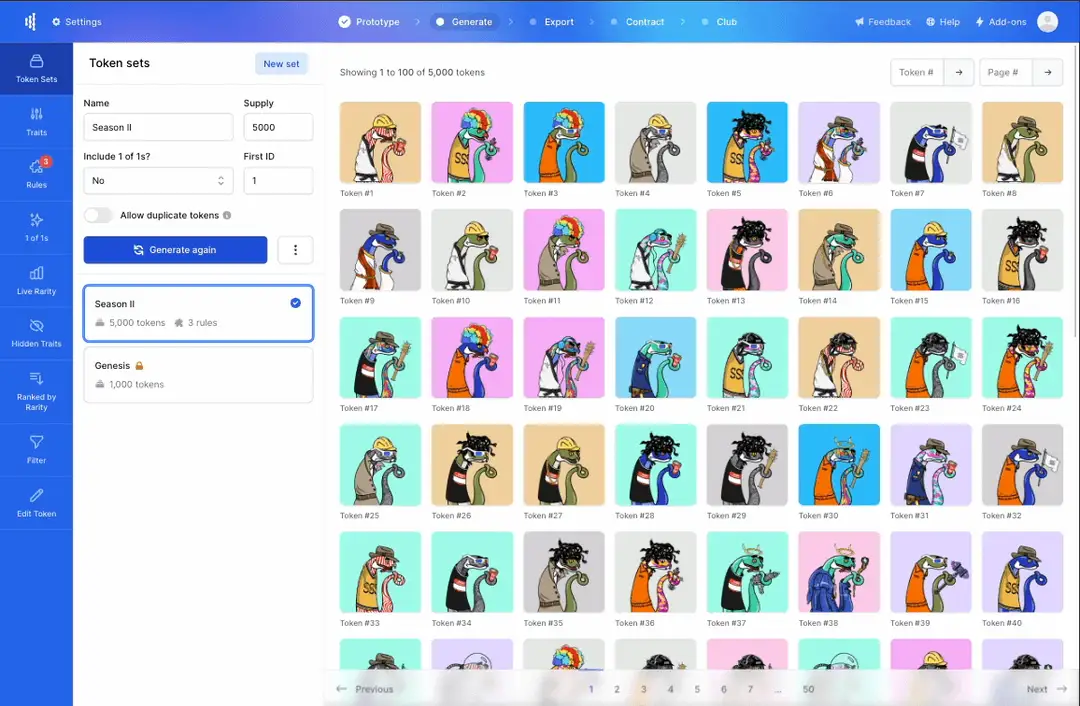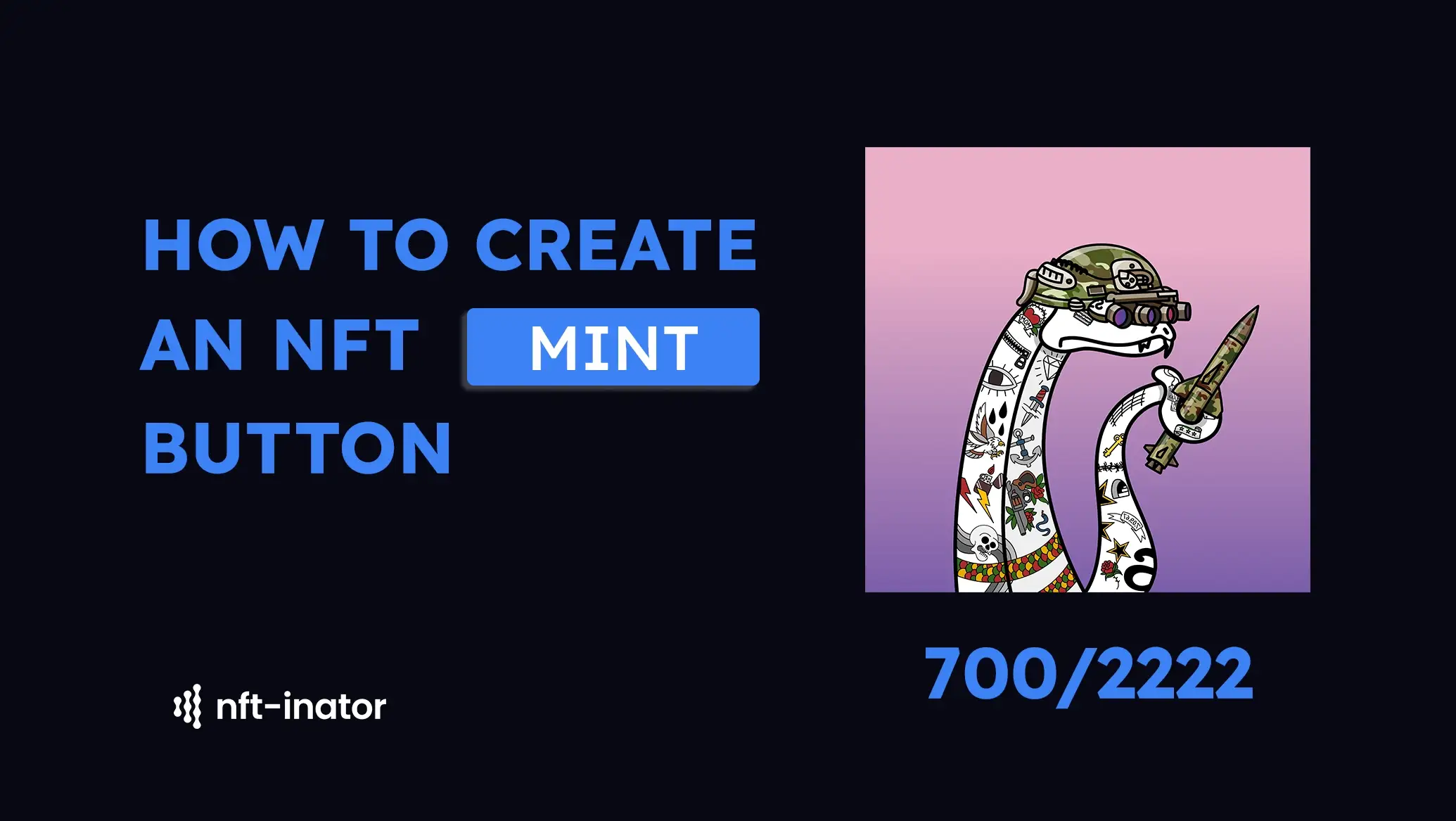
Adding a Mint Button to Your Website: A Simple, No code Solution with NFT-Inator
Adding a Mint Button to Your Website: A Simple, Code-Free Solution with NFT-Inator
Are you interested in creating and selling NFTs but don't want to hire a developer to add minting functionality to your website? Look no further than NFT-Inator! Our platform offers a straightforward, code-free solution to add a mint button to your website, so you can start creating and selling NFTs right away. In this article, we'll provide a step-by-step guide to help you get started.
Adding a mint button to your website is a great way to quickly add minting functionality without having to hire a developer. With NFT-Inator, we offer a simple, code-free solution to add a mint button to your website. This guide assumed you've used NFT-Inator before. If you need assistance, you can read our documentation here. Let's get into it:
Log in to your NFT-Inator dashboard
If you're not already signed up for NFT-Inator, you'll need to create an account. Once you've done that, create your collection and then log in to your dashboard.
Find the "Mint Button" option
On the side menu, scroll down until you see the "Mint Button" option. Click on it to bring up the settings.
Copy the Embed Code
To add the mint button to your website, simply click on "Copy Embed Code" and use the premade button code. You can paste this code onto your website wherever you'd like the button to appear.
Enjoy Your New Mint Button!
Congratulations! Your website now has a mint button, and your users can start minting new NFTs directly from your site. The "Mint Button" section also provides you with information on the number of NFTs minted and gives you the ability to close the mint whenever you choose.
Frequently Asked Questions
Q: Do I need to have any technical knowledge to add a mint button to my website using NFT-Inator? A: No, you don't! Our platform is designed to be user-friendly, even for those with no technical experience.
Q: What kind of websites can I add a mint button to? A: You can add a mint button to any website, as long as you have permission to do so. Just copy and paste the embed code wherever you'd like the button to appear.
Q: What if I have trouble adding the mint button to my website? A: Don't worry - our support team is here to help. Reach out to us if you have any questions or issues with the process.
Conclusion
Adding a mint button to your website is an essential step if you're interested in creating and selling NFTs. With NFT-Inator, you can do so quickly and easily without needing any coding experience. Follow our step-by-step guide to get started, and don't hesitate to reach out to our support team if you need any help along the way. Remember, adding a mint button to your website is a great way to quickly add minting functionality without having to hire a developer.
Feeling inspired?Launch your NFT today.
Prototype, generate and launch your collection with the most powerful no-code NFT toolkit.
Sign up for free