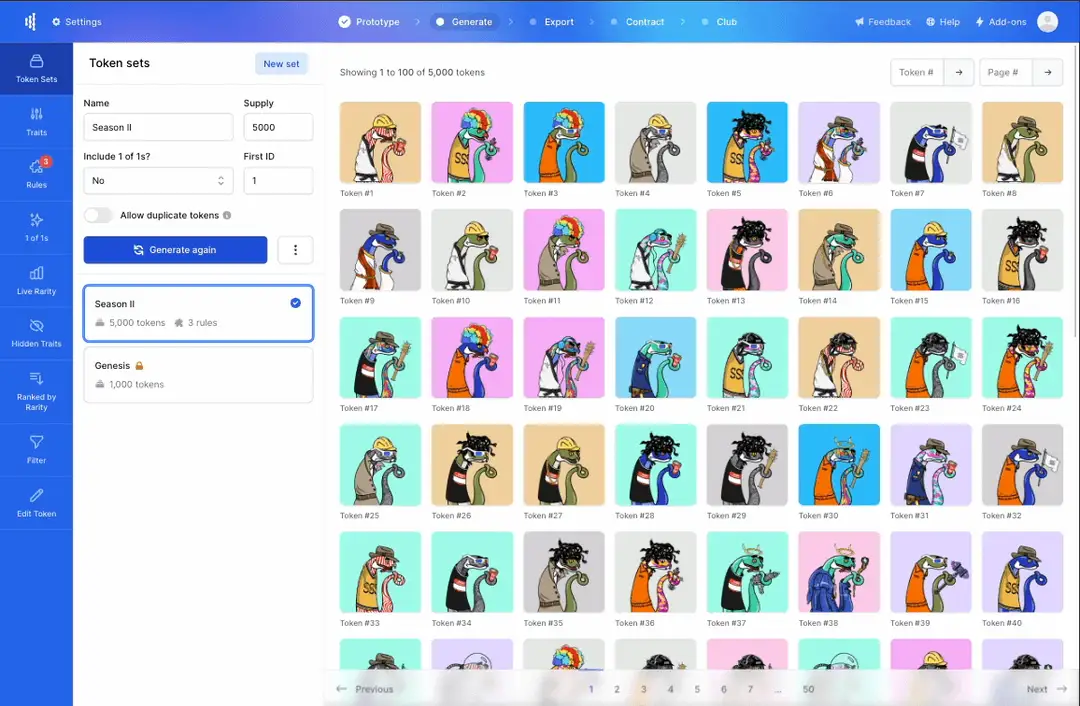In this detailed guide, we provide a step-by-step walkthrough of the essential techniques for creating compelling AI art using effective prompts.
Introduction
Creating compelling AI art involves both technical know-how and a sprinkle of creativity. Whether you're using an advanced platform like Midjourney or basic tools like DALL·E, the key to great results lies in your ability to write effective prompts. Here's a detailed guide on how to write AI art prompts that generate stunning visuals and gain inspiration for creative scenes.
Understanding the Structure of an AI Art Prompt
A well-constructed AI art prompt typically follows a clear structure:
- Image Content/Subject: Begin by specifying what you want to see. This could be as simple as a "city at sunset" or as complex as a "joyful dance in a rain-soaked street."
- Art Form, Style, and Artist References: Define the artistic style you're aiming for. Whether it's a watercolor, digital art, or an oil painting, mentioning the style can guide the AI effectively. You can also reference artistic movements like impressionism or specific artists like Van Gogh to give the AI more context.
- Additional Details: Here, you can add elements like lighting, color schemes, and framing. These details help refine the aesthetic and emotional tone of the image.
Later on we will give you an AI Art Prompt Template Breakdown which you can customize for your own vision.
Writing Your AI Art Prompt: Key Elements
- Vivid Details and Specific Language: The more specific you are with your description, the more likely you are to get a result that matches your vision. For example, instead of saying "night scene," specify "a moonlit street reflecting on a wet pavement."
- Mixing Techniques and Styles: Don’t hesitate to combine elements from different art forms or historical periods. Mixing a digital art technique with the texture of an oil painting can produce more interesting and unique results.
- Using Advanced Settings: For platforms like Midjourney, you can adjust parameters to increase variation or ensure certain elements are included or excluded. For example, specifying --no people can focus the composition on landscapes or objects.
Tools and Strategies for Effective AI Art Creation
- Reverse Engineering: Use tools like CLIP Interrogator to convert existing images into prompts that you can further customize.
- Image-to-Image Generation: Provide an initial image and tweak it with additional text prompts to refine or alter the composition.
- AI Outpainting: Expand an existing image beyond its original borders to create larger and more comprehensive artworks.
AI Art Prompt Template Breakdown
To help you get started, we'll outline a generic template structure that you can customize based on your specific vision. The template will guide you through choosing themes, styles, and other details to refine your prompt.
Step 1: Choose Your Subject or Theme
- Prompt Element: "(Subject/Theme)"
- Description: Start by identifying the main subject or theme of your artwork. This could be anything from a natural landscape, an abstract concept, or a specific object.
- Example Fill-in: "a serene beach", "chaotic abstract patterns", "a bustling city scene".
Step 2: Specify the Art Style and Influences
- Prompt Element: "Art Style inspired by (Artist/Art Movement)"
- Description: Choose an art style that best fits your vision (e.g., watercolor, digital, oil painting) and mention any artist or art movement that inspires the style of this piece.
- Example Fill-in: "in the style of impressionism inspired by Monet", "as a digital artwork resembling pixel art", "using a charcoal sketch technique".
Step 3: Describe the Action or State
- Prompt Element: "depicting (Action/State)"
- Description: Describe what is happening in the scene. This adds dynamism or emotion to the image.
- Example Fill-in: "where waves gently lap against the shore", "exploding with vibrant colors", "under the gentle glow of streetlights at night".
Step 4: Include Specific Details (Optional but Recommended)
- Prompt Element: "featuring (Specific Elements)"
- Description: Add specific elements to enhance the description, such as time of day, weather conditions, emotions, or specific objects in the scene.
- Example Fill-in: "with a background of distant thunderclouds", "filled with smiling faces of diverse people", "adorned with glowing neon signs".
Step 5: Mention Technical Specifications (if necessary)
- Prompt Element: "using (Technical Specifications)"
- Description: Specify any technical aspects you might want the AI to consider, like high resolution, a particular aspect ratio, or lighting effects.
- Example Fill-in: "in a 4K resolution", "with dramatic backlighting", "at a 16:9 aspect ratio".
Final Compiled Template
"To create an AI-generated (Art Style) of (Subject/Theme), inspired by (Artist/Art Movement), depicting (Action/State), featuring (Specific Elements), using (Technical Specifications)."
Customized Example
"To create an AI-generated digital painting of a serene beach, in the style of impressionism inspired by Leonardo Da Vinci, depicting waves gently lapping against the shore, featuring a background of distant thunder clouds at sunset, in a 4K resolution."
Conclusion
Writing effective AI art prompts is an evolving skill that blends creativity with specificity. The more you experiment with different structures, details, and artistic influences, the better your outcomes will be. Remember, the journey of creating AI art is as rewarding as the stunning visuals you produce, so keep improving your prompts!
Feeling inspired?Launch your NFT today.
Prototype, generate and launch your collection with the most powerful no-code NFT toolkit.
Sign up for free